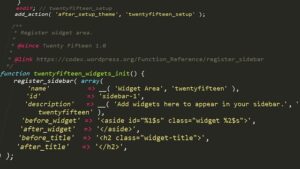Table of Contents
What are Templates in Magento?
Templates are the basic building blocks of a Magento website. They provide the structure and design elements that make up the look and feel of the website. Templates are made up of two parts: the design and the code. The code is written in PHP, HTML, and CSS, and is used to create the layout of the website. The design is created with images and fonts, and is used to customize the look and feel of the website.
Templates are used to create a consistent look and feel across different pages of a website. They can be used to create a consistent navigation bar, header, and footer. They can also be used to create a consistent color scheme, font, and other design elements.
How to Create Templates in Magento
Creating templates in Magento is a simple process. First, you need to create a new page in the Magento CMS. You can do this by clicking on the Pages tab in the Magento admin and selecting “Add New Page”.
Once you’ve created the page, you can start creating the template. You can either use a pre-made template from the Magento Marketplace, or create your own. To create your own template, click on the “Design” tab in the page editor and then click the “Customize” button.
This will open the template editor, where you can customize the template with images, fonts, colors, and other design elements. Once you’ve finished customizing the template, you can save it and it will be available for use on your website.
How to Use Templates in Magento
Once you’ve created a template, you need to assign it to a page or set of pages in Magento. To do this, open the page editor and click on the “Design” tab. You will see a list of available templates. Select the template you want to assign to the page, and then click the “Apply” button.
The template you’ve assigned will now be applied to the page. You can also assign a template to a set of pages, such as all pages in the same category or all pages in the same product group. To do this, simply select the pages you want to assign the template to and click the “Apply” button.
Conclusion
Templates are an essential part of any Magento website. They provide the structure and design elements necessary to create a unique website experience. Understanding how to create and use templates in Magento is essential for any Magento developer. With a few clicks, you can create your own unique website experience.